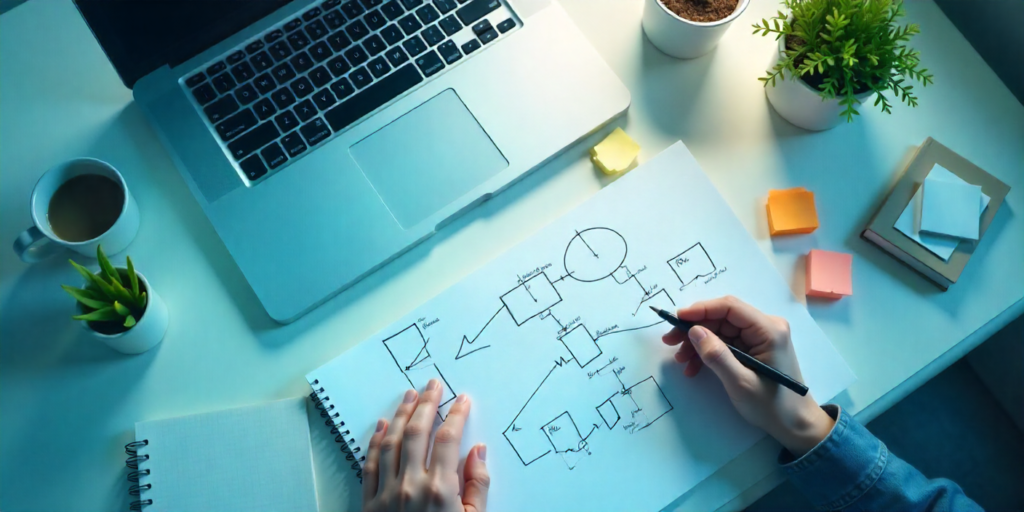Data Privacy by Design: How UX Can Build Trust in a Post-Cookie World
As users grow more cautious about how their data is used, businesses must rethink how they earn and maintain digital trust.
In 2025, privacy isn’t just a legal checkbox—it’s a design challenge. And the most forward-thinking teams are embedding privacy directly into the user experience. This practice is called Data Privacy UX, and it’s quietly becoming one of the most critical elements of product design.
Here’s how smart UX choices can drive both compliance and customer confidence.
Why Privacy Is Now a UX Responsibility
🔐 Regulations Are Getting Stricter
Laws like GDPR, CCPA, and new regional policies in 2025 are forcing companies to disclose, minimize, and manage user data more transparently.
💡 Trust = Retention
Users are more likely to engage with platforms that explain how and why their data is being used—clearly and upfront.
😠 Dark Patterns Are Getting Called Out
From tricky opt-outs to manipulative consent forms, users are fed up with deceptive design. Ethical UX is winning the loyalty game.
What Is Data Privacy UX?
Data Privacy UX is the practice of designing digital interfaces that prioritize transparency, control, and ethical data use.
It’s not about hiding privacy behind walls of text. It’s about:
Making consent understandable
Letting users choose what data they share
Designing systems that respect those choices
Done right, it transforms privacy from a compliance burden into a brand advantage.
Key Principles of Privacy-First UX
✔ Clarity Over Legalese
Use simple, human language in consent requests, privacy policies, and notifications.
Example: Instead of “By proceeding, you consent to data processing,” say “We’ll use your location to recommend nearby services. You can turn this off anytime.”
✔ Clarity Over Legalese
Use simple, human language in consent requests, privacy policies, and notifications.
Example: Instead of “By proceeding, you consent to data processing,” say “We’ll use your location to recommend nearby services. You can turn this off anytime.”
✔ Privacy by Default
Design settings to be private by default. Let users opt in rather than opt out. This builds goodwill.
✔ Contextual Consent
Ask for permissions when it makes sense—not all at once. Request location data when a map is opened, not during onboarding
✔ UX That Reflects Respect
Avoid interruptive pop-ups and manipulative buttons. A clean, respectful experience = a trustworthy one.
Examples of Privacy-Focused UX
✅ Minimal Tracking by Default – Users start with tracking disabled and can enable it with full transparency.
✅ Dashboard-Like Privacy Centers – Central hubs where users can view and manage permissions.
✅ Contextual Permission Requests – “We need your camera for this video call. Enable it now?” (instead of blanket approvals).
✅ Just-In-Time Notices – Short, inline notices explaining how data is being used in real time.
Final Thoughts: Trust Isn’t Optional—It’s Designed
Privacy isn’t a backend problem. It’s a user experience problem.
In 2025 and beyond, brands that bake privacy into the UX will gain loyal users—and avoid the legal and reputational minefields.
At Teknovation, we help teams build trust-driven digital experiences from day one.
Ready to design with integrity? Let’s talk.