Designing for Success: UI/UX Principles and Best Practices
In today’s digital landscape, designing for success goes hand in hand with implementing effective UI/UX principles and best practices. User Interface (UI) and User Experience (UX) play a pivotal role in shaping the success of any digital product or service. The principles and practices behind UI/UX design have the potential to create seamless, intuitive, and engaging experiences that captivate users and drive business outcomes. This blog delves into the essential UI/UX principles and best practices that can elevate the design process and ultimately lead to a successful and impactful user experience.
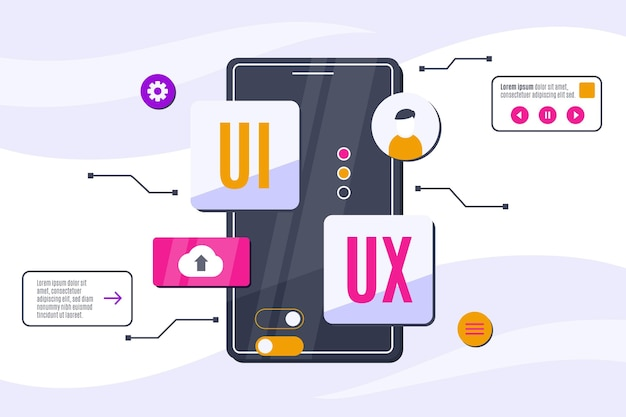
UI/UX Design: The Foundation for Success
UI/UX design lies at the core of creating meaningful and user-centered experiences. By integrating intuitive and visually appealing interfaces, designers can enhance usability and engage users effectively. Through careful attention to user interface design, designers can optimize user interactions and create seamless digital journeys.
User-Centered Design: Placing Users at the Heart of Design
User-centered design is a key principle that ensures the design process is focused on addressing user needs and preferences. By conducting user research, gathering insights, and empathizing with the target audience, designers can develop interfaces that are tailored to their users. This approach allows for intuitive navigation, clear information architecture, and efficient task flows, ultimately leading to a positive user experience.
Visual Design Principles: Engaging and Memorable Experiences
Visual design principles play a crucial role in UI/UX design, as they create visually appealing and cohesive interfaces. By incorporating elements such as color psychology, typography, and visual hierarchy, designers can guide users’ attention and evoke desired emotions. Thoughtfully crafted visual design enhances the overall user experience and reinforces brand identity.
UI/UX Design Best Practices: Key to Seamless Experiences
UI/UX design best practices are essential guidelines and principles that help designers create intuitive, user-friendly, and visually appealing interfaces. By following these best practices, designers can enhance the overall user experience, improve usability, and achieve successful design outcomes. Here are some key UI/UX design best practices to consider:
-
- Prioritize the needs and goals of the target users throughout the design process. Conduct user research, gather insights, and involve users in usability testing to ensure the design meets their expectations and requirements.
-
- Maintain consistency in visual elements, such as color schemes, typography, and icons, throughout the interface. Consistency helps users understand and navigate the design more easily, creating a cohesive and familiar experience.
-
- Organize information in a logical and hierarchical manner. Use visual cues like headings, subheadings, and spacing to guide users’ attention and make it easier for them to scan and comprehend the content.
-
- Keep the design clean, clutter-free, and minimalistic. Remove any unnecessary elements or distractions that can overwhelm users. Embrace simplicity in layout, interactions, and visual elements to provide a clear and focused experience.
-
- Ensure that the interface is responsive and adaptable to different screen sizes and devices. Use fluid grids, flexible images, and responsive typography to create a consistent experience across desktops, tablets, and mobile devices.
-
- Design intuitive and easy-to-use navigation systems. Provide clear and easily recognizable navigation elements, such as menus, breadcrumbs, and search bars, to help users find their way around the interface efficiently.
-
- Use visual cues, such as size, color, and contrast, to establish a clear visual hierarchy. Highlight important elements and prioritize information based on its importance to guide users’ attention and create a sense of flow within the design.
-
- Provide visual and interactive feedback to users when they interact with the interface. Use animations, microinteractions, and hover effects to communicate system responses and keep users informed about their actions.
-
- Conduct usability testing to gather feedback and insights from real users. Test the design with representative users to identify usability issues, pain points, and areas for improvement. Iteratively refine the design based on user feedback.
-
- Consider accessibility standards and guidelines to ensure that the design is inclusive and usable by users with disabilities. Provide alternative text for images, ensure proper color contrast, and enable keyboard navigation options to accommodate diverse user needs.
By following these UI/UX design best practices, designers can create interfaces that are user-centered, visually appealing, and easy to navigate. These best practices contribute to an enhanced user experience, increased user satisfaction, and ultimately, the success of the digital product or service.
Mobile UI Design Best Practices: Crafting Seamless Experiences
Mobile UI design has become increasingly important in today’s digital landscape, as mobile devices have become the primary means of accessing information and services. To create effective mobile interfaces, it is crucial to consider the following mobile UI design best practices:
-
- Design interfaces that are responsive and adaptable to different screen sizes and orientations. Ensure that the layout, content, and interactions adjust seamlessly to provide an optimal experience on various mobile devices.
-
- Opt for a simplified and minimalistic design approach. Reduce visual clutter by removing unnecessary elements, prioritizing essential information, and employing clean and intuitive navigation.
-
- Use legible fonts with appropriate font sizes for mobile screens. Ensure that the text is easy to read, avoiding long blocks of text and using appropriate line spacing and line lengths for improved readability.
-
- Design touch targets, such as buttons and interactive elements, with adequate size and spacing to accommodate users’ fingers. Consider the average finger size when determining the ideal touch target size to minimize errors and enhance usability.
-
- Design navigation that is easy to understand and use on smaller screens. Utilize familiar mobile navigation patterns, such as hamburger menus or tab bars, to provide users with clear options for accessing different sections of the app or website.
-
- Leverage mobile-specific gestures, such as swiping, pinching, and tapping, to enhance user interactions. Ensure that gestures are consistent and provide visual cues to guide users on how to interact with the interface.
-
- Establish a clear visual hierarchy to guide users’ attention and aid comprehension. Use size, color, contrast, and spacing to differentiate between different elements and prioritize important information or actions.
-
- Streamline form filling and input interactions by minimizing the number of required fields and utilizing input validation and auto-fill functionalities. Utilize mobile-specific input types and provide clear instructions to facilitate a smooth user experience.
-
- Optimize the performance of the mobile interface by reducing loading times and minimizing the use of heavy animations or large media files. Ensure a smooth and responsive experience to prevent user frustration and abandonment.
-
- Conduct user testing sessions with representative users to gather feedback and identify areas for improvement. Iteratively refine the design based on user insights and observations to create a mobile UI that meets user expectations and needs.
By implementing these mobile UI design best practices, designers can create interfaces that are visually appealing, user-friendly, and optimized for mobile devices. These practices contribute to a seamless and engaging mobile experience, enhancing user satisfaction and promoting the success of mobile applications and websites.
Usability Testing for Better UX: Enhancing User Satisfaction
Usability testing is a valuable practice that allows designers to gather feedback directly from users. By conducting usability tests, designers can identify pain points, uncover usability issues, and make informed design decisions to improve the overall user experience. Usability testing plays a pivotal role in designing interfaces that are intuitive, efficient, and enjoyable to use.
Typography in UI Design
Typography is more than just selecting fonts; it is a powerful tool for conveying information and setting the tone of an interface. By considering factors such as legibility, readability, and appropriate font choices, designers can ensure that text elements in UI designs are both visually appealing and easy to comprehend. Well-executed typography enhances the overall user experience and reinforces brand identity.
Color Psychology and User Experience:
Colors have a profound impact on user experience and can evoke specific emotions and perceptions. By understanding color psychology and its effect on human behavior, designers can strategically use colors to create engaging interfaces. By carefully selecting color palettes and considering the cultural and psychological associations of colors, designers can evoke the desired emotional responses from users.
Designing Intuitive Navigation: Guiding Users Seamlessly
Intuitive navigation is paramount in UI/UX design, as it allows users to effortlessly explore and interact with a digital product or service. By employing clear information architecture, logical grouping of elements, and easily recognizable navigation patterns, designers can create interfaces that users can navigate intuitively. Well-designed navigation systems ensure that users can find what they need efficiently, enhancing their overall satisfaction and experience.
Accessibility in UI/UX Design: Ensuring Inclusivity for All Users
Accessible design is fundamental in creating UI/UX experiences that cater to users with diverse abilities. By considering accessibility guidelines, implementing features such as alternative text for images, proper color contrast, and keyboard navigation, designers can ensure that their interfaces are usable and inclusive to all users. Prioritizing accessibility leads to greater user satisfaction and expands the reach of digital products and services.
Responsive Design Principles and Techniques
With the proliferation of various devices, responsive design has become a necessity. By employing responsive design principles and techniques, designers can create interfaces that seamlessly adapt to different screen sizes and orientations. This approach involves flexible layouts, scalable images, and adaptive interactions, allowing users to have consistent and optimal experiences across various devices.
Interaction Design for Better User Experience
Interaction design focuses on crafting meaningful and intuitive interactions between users and interfaces. By considering user goals and designing clear and concise interactions, designers can guide users through digital experiences seamlessly. Incorporating elements such as microinteractions, smooth transitions, and intuitive gestures can enhance engagement, encourage exploration, and create memorable user experiences.
Cognitive Load and UI Design
Cognitive load refers to the mental effort required to process information. By minimizing cognitive load in UI design, designers can optimize user engagement and comprehension. Strategies such as simplifying complex tasks, providing clear and concise instructions, and reducing visual clutter enable users to focus on their goals, resulting in a more efficient and enjoyable user experience.
Designing for User Emotions and Delight
Designing interfaces that evoke positive user emotions and delight is key to fostering long-term engagement and loyalty. By employing techniques such as thoughtful use of animation, attention to detail, and incorporating elements of surprise and delight, designers can create memorable experiences that leave a lasting impact on users. Emotionally engaging interfaces have the power to forge a deeper connection with users, ultimately leading to increased user satisfaction and brand loyalty.
Mastering UI/UX principles and best practices is crucial for designing interfaces that resonate with users and drive success. By following user-centered design approaches, employing visual design principles, considering accessibility, and leveraging responsive design techniques, designers can create intuitive and engaging interfaces across various devices and platforms. Additionally, usability testing, understanding cognitive load, and designing for user emotions contribute to crafting experiences that leave a lasting impact. Ultimately, by implementing these principles and best practices, designers can design interfaces that not only meet user needs but also delight and captivate, leading to the success of the product or service and fostering a loyal user base.
