The Positive Guide to Chat Application Development: From Design t0 Deployment
Welcome to the ultimate guide on chat application development. In this comprehensive article, we will take you through the entire process of creating a chat application, from design to deployment. If you’re looking to build a chat app from scratch or improve upon an existing one, you’ve come to the right place. Whether you’re a beginner or an experienced developer, this guide will provide you with all the information you need to create a successful chat application. We’ll cover topics such as user interface design, database management, real-time messaging, and server deployment.
With the increasing popularity of messaging apps, having a well-designed and functional chat application is essential for businesses and individuals alike. . So, let’s dive in and explore the fascinating world of chat application development. By the end of this guide, you’ll have the knowledge and tools to create a chat app that delivers a seamless and engaging user experience. Get ready to take your chat application to the next level!
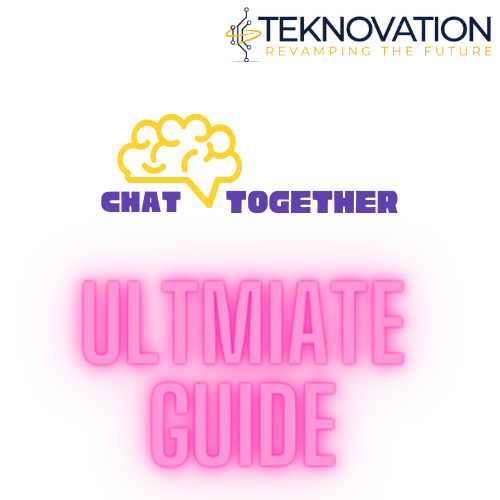
Understanding the Importance of Chat Applications
Chat applications have become an integral part of our daily lives. They offer a convenient and efficient way to communicate with others in real-time, regardless of geographical location. For businesses, chat applications provide a means to engage with customers, offer support, and build relationships. For individuals, chat apps enable instant messaging, voice and video calls, and file sharing. The benefits of chat applications extend beyond simple communication. They provide a platform for collaboration, allowing teams to work together seamlessly, share ideas, and make decisions in real-time.
Additionally, chat apps offer a personalized and interactive user experience, with features like emojis, stickers, and GIFs that enhance communication and express emotions. To create a successful chat application, it’s important to understand the key features that users expect. These features include a user-friendly interface, real-time messaging, multimedia support, notifications, search functionality, and security measures. By incorporating these features into your chat app, you can ensure a positive user experience and drive user engagement.
Key Features of a Successful Chat Application
When designing a chat application, it’s important to consider the key features that will make your app stand out from the competition. These features will not only enhance the user experience but also improve the functionality and usability of your chat app.
1. User-friendly Interface: A well-designed user interface is crucial for a chat application. It should be intuitive, visually appealing, and easy to navigate. Users should be able to find contacts, start conversations, and access additional features with ease.
2. Real-time Messaging: Real-time messaging is the backbone of any chat application. Users expect instant delivery of messages and the ability to see when someone is typing. Implementing real-time messaging requires a robust backend infrastructure and technologies such as WebSockets or MQTT.
3. Multimedia Support: Chat applications have evolved beyond text-based communication. Users now expect the ability to share images, videos, voice messages, and documents within the app. Incorporating multimedia support will enhance the user experience and make communication more engaging.
4. Notifications: Push notifications are essential for keeping users engaged and informed. Users should receive notifications for new messages, friend requests, and other important updates. Implementing push notifications requires integration with platforms such as Firebase Cloud Messaging or Apple Push Notification Service.
5. Search Functionality: As chat conversations grow, it becomes important to provide users with the ability to search and find specific messages or information. Implementing search functionality within your chat app will make it easier for users to locate important conversations or media files.
6. Security Measures: Security is paramount in chat applications, as they often handle sensitive and private information. Implementing end-to-end encryption, secure user authentication, and data protection measures will ensure the privacy and security of user data.
By incorporating these key features into your chat application, you can create an app that is both user-friendly and highly functional. These features will set your app apart from the competition and provide a superior user experience.
Designing the User Interface for a Chat Application

The user interface (UI) plays a crucial role in the success of a chat application. It determines how users interact with the app and how easily they can navigate through its features. Designing an intuitive and visually appealing UI is essential for creating a chat app that users will love.
1. Keep it Simple: A cluttered and complex UI can overwhelm users and make it difficult for them to find what they’re looking for. Keep the UI simple and minimalistic, with clear navigation and easily accessible features. Use clear icons and labels to guide users through the app.
2. Consistent Design: Maintain a consistent design throughout the app to provide a seamless user experience. Use the same color scheme, typography, and visual elements across different screens and sections of the app. Consistency in design creates a sense of familiarity and makes the app more user-friendly.
3. Intuitive Navigation: Users should be able to navigate through the app effortlessly. Use intuitive gestures and controls, such as swiping, tapping, and long-pressing, to perform actions within the app. Provide clear buttons or icons for common actions like sending messages, adding contacts, or accessing settings.
4. Visual Hierarchy: Use visual hierarchy to guide users’ attention and prioritize important elements. Use larger fonts, bold colors, or prominent icons to highlight important actions or notifications. Create a clear distinction between different sections of the app, such as the chat list, individual conversations, and settings.
5. Responsive Design: Ensure that your chat app is responsive and adapts to different screen sizes and orientations. Test the app on various devices to ensure that the UI elements are displayed correctly, and that the app remains usable on both smartphones and tablets.
By following these design principles, you can create a user interface that is visually appealing, easy to navigate, and enhances the overall user experience of your chat application.
Choosing the Right Technology Stack for Chat Application Development

Choosing the right technology stack is essential for the successful development of a chat application. The technology stack consists of the programming languages, frameworks, libraries, and tools that will be used to build your app. Here are some considerations for choosing the right technology stack:
1. Backend Technologies: The backend of a chat application handles the logic and processes the data. Popular backend technologies for chat application development include Node.js, Ruby on Rails, Django, and Firebase. Consider factors such as scalability, real-time capabilities, and integration with other services when choosing a backend technology.
2. Real-time Communication: Real-time messaging is a critical component of chat applications. Technologies such as WebSockets, MQTT, or Socket.IO can be used to enable real-time communication between users. These technologies allow for instant message delivery and the ability to see when someone is typing.
3. Database Management: Chat applications require efficient database management to store and retrieve messages, user information, and other relevant data. Popular databases for chat application development include MySQL, PostgreSQL, MongoDB, and Firebase Realtime Database. Consider factors such as scalability, data consistency, and ease of integration when choosing a database.
4. Mobile Development: If you’re building a mobile chat application, you’ll need to choose the right technology stack for mobile development. Popular frameworks for mobile app development include React Native, Flutter, and Ionic. Consider factors such as performance, cross-platform compatibility, and access to device features when choosing a mobile development framework.
5. Cloud Services: Consider integrating cloud services for hosting, storage, and push notifications. Platforms such as Amazon Web Services (AWS), Google Cloud Platform (GCP), or Microsoft Azure provide scalable infrastructure and services that can support your chat application’s needs.
By carefully considering these factors and choosing the right technology stack, you can ensure a smooth development process and create a chat application that meets your requirements.
Implementing Real-time Communication in Chat Applications
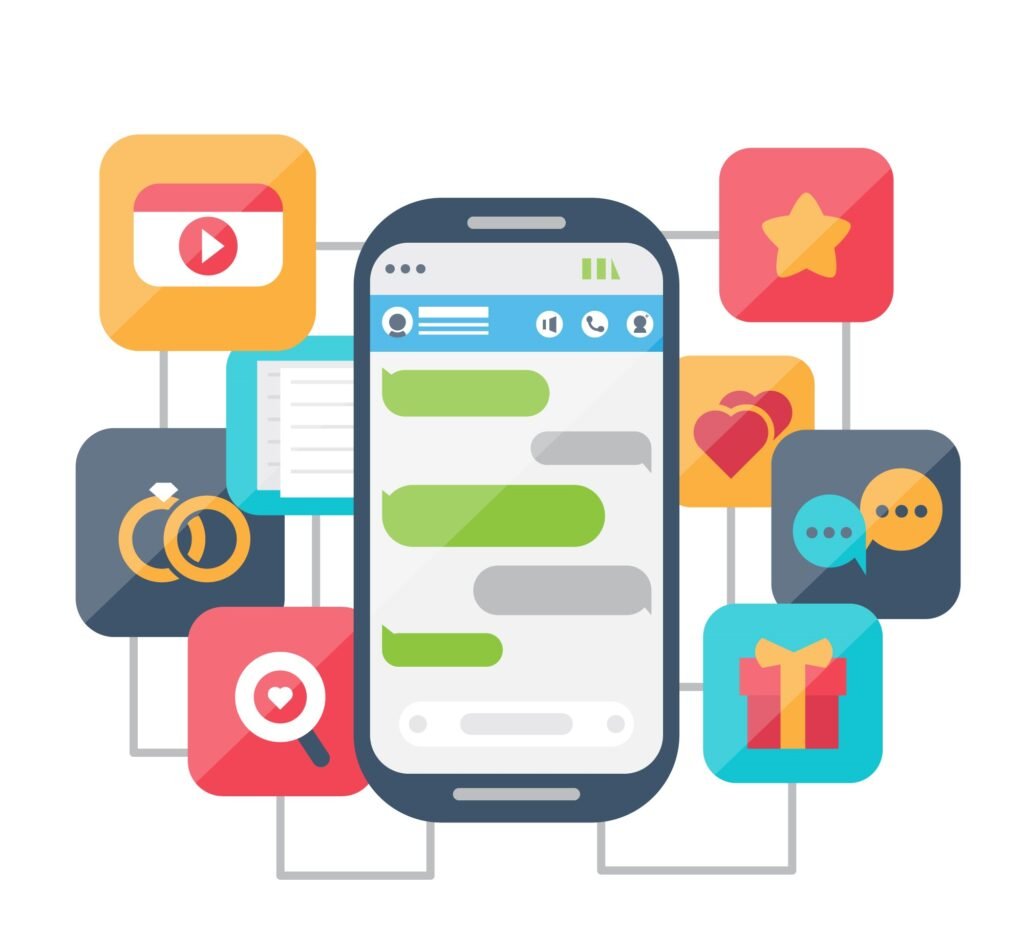
Real-time communication is a fundamental aspect of chat applications. It allows users to exchange messages instantly and see updates in real-time. Implementing real-time communication requires the use of technologies that enable instant message delivery and synchronization between users. Here are some approaches to implementing real-time communication in chat applications:
1. WebSockets: WebSockets is a communication protocol that provides full-duplex communication between a client and a server. It allows for real-time, bidirectional communication, making it ideal for chat applications. WebSockets enable instant message delivery, typing indicators, and presence updates.
2. MQTT: MQTT (Message Queuing Telemetry Transport) is a lightweight messaging protocol that is ideal for real-time communication in resource-constrained environments. It is widely used in Internet of Things (IoT) applications but can also be used for chat applications. MQTT enables efficient message delivery and is suitable for low-bandwidth networks.
3. Socket.IO: Socket.IO is a JavaScript library that enables real-time, bidirectional communication between a client and a server. It provides a WebSocket-like interface with additional features such as fallback options for older browsers and automatic reconnection. Socket.IO simplifies the implementation of real-time communication in chat applications.
4. Push Notifications: Push notifications are an essential component of chat applications, as they keep users informed about new messages or important updates. Implementing push notifications requires integration with platforms such as Firebase Cloud Messaging (FCM) for Android or Apple Push Notification Service (APNS) for iOS. Push notifications ensure that users receive timely updates even when the app is not actively running.
By implementing these real-time communication technologies, you can create a chat application that enables instant messaging, typing indicators, and other real-time features.
Security Considerations for Chat Application Development
Security is a critical aspect of chat application development, as these apps often handle sensitive and private information. Implementing robust security measures will help protect user data and ensure the privacy of communications. Here are some important security considerations for chat application development:
1. End-to-End Encryption: End-to-end encryption ensures that only the sender and recipient can read the messages. Implementing end-to-end encryption requires generating unique encryption keys for each conversation and decrypting messages only on the recipient’s device. Use encryption algorithms such as AES or RSA to secure the communication.
2. Secure User Authentication: Implement secure user authentication to prevent unauthorized access to the chat application. Use secure authentication protocols such as OAuth or JWT (JSON Web Tokens) to authenticate users and protect their login credentials. Implement measures such as password hashing and salting to further enhance security.
3. Data Protection: Protect user data by implementing measures such as data encryption, access control, and secure storage. Use secure protocols such as HTTPS to encrypt data transmission between the client and the server. Regularly update and patch the application to address any security vulnerabilities.
4. Secure Server Configuration: Configure the server hosting your chat application to ensure its security. Use firewalls, intrusion detection systems, and other security measures to protect against attacks. Regularly monitor server logs and implement security updates to mitigate potential risks.
5. User Privacy: Respect user privacy by implementing features such as message deletion, incognito mode, or anonymous messaging. Provide users with control over their data and ensure compliance with privacy regulations such as GDPR or CCPA.
By prioritizing security and implementing these measures, you can create a chat application that users can trust and rely on for secure communication.
Testing and Debugging Chat Applications
Testing and debugging are crucial steps in the development process of a chat application. Thorough testing ensures that the app functions as intended and provides a seamless user experience. Here are some testing’s and debugging practices for chat application development:
1. Unit Testing: Write unit tests to validate the individual components and functions of your chat application. Test message sending and receiving, user authentication, and other critical functions. Use testing frameworks such as Jest, Mocha, or PHPUnit to automate the testing process.
2. Integration Testing: Perform integration testing to ensure that different components of your chat application work together seamlessly. Test the interaction between the client and the server, real-time communication, and database operations. Use tools such as Postman or Selenium for integration testing.
3. Performance Testing: Test the performance of your chat application under different conditions, such as high message traffic or simultaneous user connections. Measure response times, server load, and resource usage to identify bottlenecks and optimize performance. Use tools like Apache JMeter or LoadRunner for performance testing.
4. Error Handling and Logging: Implement error handling mechanisms in your chat application to handle unexpected errors gracefully. Use logging libraries to record errors, warnings, and other important events for troubleshooting. Monitor logs during testing to identify and resolve issues.
5. User Acceptance Testing: Conduct user acceptance testing to gather feedback from real users. Create test scenarios and collect user feedback on the user interface, functionality, and overall user experience. Incorporate user feedback into the development process to improve the app.
By following these testing and debugging practices, you can ensure that your chat application is stable, reliable, and provides a seamless user experience.
Deploying and Scaling Chat Applications
Once your chat application is developed and thoroughly tested, it’s time to deploy it to a production environment. Deploying a chat application involves setting up servers, configuring the infrastructure, and making the app available to users. Here are some considerations for deploying and scaling chat applications:
1. Server Infrastructure: Set up the server infrastructure to host your chat application. Consider using cloud platforms such as AWS, GCP, or Azure for scalability and flexibility. Configure load balancers, auto-scaling groups, and other infrastructure components to handle traffic spikes and ensure high availability.
2. Database Scaling: As your chat application grows and handles more data, you may need to scale your database. Consider using technologies such as sharding or replication to distribute data across multiple servers and improve performance. Monitor database performance and optimize queries to ensure efficient data retrieval.
3. Caching: Implement caching mechanisms to improve the performance of your chat application. Use technologies such as Redis or Memcached to cache frequently accessed data, such as user profiles or chat histories. Caching can reduce the load on the database and improve response times.
4. Monitoring and Analytics: Set up monitoring and analytics tools to track the performance and usage of your chat application. Monitor server health, response times, and error rates to identify and resolve issues. Use analytics tools to gather insights on user behavior, engagement, and app usage.
5. Continuous Deployment: Implement a continuous deployment process to streamline the deployment of new features and updates. Use tools such as Jenkins, Travis CI, or GitLab CI/CD to automate the build, testing, and deployment process.
Conclusion and Future Trends in Chat Application Development
In conclusion, chat application development requires careful consideration of user interface design, database management, real-time messaging, and server deployment. By following the guidelines and best practices discussed in this guide, you can create a chat app that delivers a seamless and engaging user experience.
As technology continues to evolve, chat application development is expected to witness several future trends. These trends include the integration of artificial intelligence and natural language processing for chatbots, the adoption of voice and video chat capabilities, and the use of blockchain technology for enhanced security and privacy.
Stay updated with the latest advancements in chat application development to ensure that your app remains competitive in the market. Continuously gather user feedback and make necessary improvements to meet the evolving needs of your users.
Now that you have all the knowledge and tools to create a successful chat application, it’s time to put them into action. Start building your chat app today and connect with a global audience like never before. Good luck on your chat application development journey!
Disclaimer: The content provided in this guide is for informational purposes only and does not constitute professional advice. Always consult with a qualified professional for specific guidance related to your chat application development project.

